 Flying Cars Era
Flying Cars Era
Get ready to proceed to next-generation the flying cars games with the Flying Cars Era game! A superb and very long adventure is waiting for you. The game consists of three game modes. These modes are Free Drive, Challenge, and Race. You can play all of these modes either 1 player or 2 player. There are five flying cars that will company you within this game and you will be able to buy three of them with the in-game diamonds. If you want to make your game more fun, we strongly suggest you call your friend and play the game in two player game mode.
Loading..Please wait..
Game Loading...












 Reload
Reload  Back
Back









 Boy Games
Boy Games
 Jumping Games
Jumping Games
 Bomb Games
Bomb Games
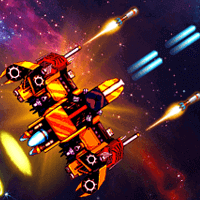 Galaxy Games
Galaxy Games
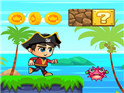 Island Games
Island Games